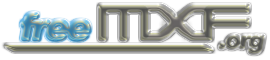Board index » MXF Categories » freeMXF.org Tools
 
|
Page 1 of 1
|
[ 4 posts ] |
|
Print view
Previous topic | Next topic
| Author |
Message |
hiteshviradiya

Rookie
Joined: Tue Sep 15, 2015 5:39 am Posts: 1

|
 Posted: Tue Sep 15, 2015 10:20 am |
|
|
Dear All,
I want to de-mux MXF file which has Video+Audio+Data stream.
1 Video stream, 8 Audio stream, 1 Data stream - SMPTE 436
I am able to generate de-mux MXF file with below command:
mxfsplit -w Sample.MXF
It has generated total 11 files (1 Video, 8 Audio, 1 Data and 1 Unknown for me):
_0002_00000000, _0002_15010500.mpg, _0002_16080300.wav, _0002_16080301.wav, _0002_16080302.wav, _0002_16080303.wav, _0002_16080304.wav, _0002_16080305.wav, _0002_16080306.wav, _0002_16080307.wav, _0002_17010201
I can mux video and audio using mxfwrap and can generate MXF file back but it throw error while processing data file
mxfwrap "mpg file+all wave files+_0002_17010201" "Out.mxf"
ERROR: Could not identify the essence in file "_0002_17010201"
My end goal is to modify Data stream which is SMPTE 436 (Closed Caption).
Please provide me proper guide line.
--
Thanks,
Hitesh
|
|
|
|
 |
Matt Beard

Insider
Joined: Thu Apr 15, 2004 10:39 am Posts: 198 Location: Scotland

|
 Posted: Mon Nov 02, 2015 11:55 am |
|
|
Hi, the standard version of MXFLib does not include captions handling - you would need to write your own EssenceSourceParser to accept the data as an essence input.
If your project is commercial you could consider looking at MXFplus which is an extended version of MXFLib and contains lots of extra caption handling.
|
|
|
|
 |
Fred Johnson

Rookie
Joined: Mon Dec 07, 2015 8:37 pm Posts: 1

|
 Posted: Tue Dec 08, 2015 6:59 pm |
|
|
Hello Matt,
I am doing almost the same thing that hiteshviradiya is doing but without the need of caption handling. However I have a different problem that I can't seem to figure out.
I created a java project using Eclipse Juno and I'm invoking the mxfsplit.exe -w using the standard java Runtime.getRuntime() call. The problem is that when I run my java app, I don't see the resultant OpAtom files unless the mxfsplit.exe file is placed in my project directory. If the mxfsplit.exe is placed anywhere else ( i.e. C:\MyFolder) and I run my project, nothing happens.
Now here's the weird part. If I run mxfsplit.exe from the command line, it works fine no matter what folder I place it in.
Have you heard of problems like this before?
Thanks,
-Fred
|
|
|
|
 |
Matt Beard

Insider
Joined: Thu Apr 15, 2004 10:39 am Posts: 198 Location: Scotland

|
 Posted: Fri Dec 11, 2015 10:04 am |
|
|
This sounds like the PATH is not set correctly for your exec call. You probably either need to specify the full path to the executable in the command (such as "c:\bin\mxfsplit.exe") or pass in a PATH variable.
|
|
|
|
 |
|
 
|
Page 1 of 1
|
[ 4 posts ] |
|
Who is online
Users browsing this forum: No registered users and 29 guests
You cannot post new topics in this forum
You cannot reply to topics in this forum
You cannot edit your posts in this forum
You cannot delete your posts in this forum
You cannot post attachments in this forum
|
|