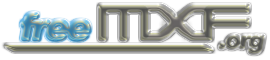| It is currently Wed Dec 24, 2025 3:00 am |
 
|
Page 1 of 1 |
[ 6 posts ] |
| Author | Message | ||||||
|---|---|---|---|---|---|---|---|
|
ziia
Rookie Joined: Mon Jul 05, 2010 10:15 am Posts: 2 |
|
||||||
|
kibumkey
Rookie Joined: Thu Jul 22, 2010 7:20 am Posts: 3 |
|
||||||
|
kibumkey
Rookie Joined: Thu Jul 22, 2010 7:20 am Posts: 3 |
|
||||||
|
ziia
Rookie Joined: Mon Jul 05, 2010 10:15 am Posts: 2 |
|
||||||
|
kibumkey
Rookie Joined: Thu Jul 22, 2010 7:20 am Posts: 3 |
|
||||||
|
jjanarnava
Rookie Joined: Wed Feb 16, 2011 8:41 pm Posts: 2 |
|
||||||
 
|
Page 1 of 1 |
[ 6 posts ] |
Who is online
Users browsing this forum: No registered users and 29 guests
| You cannot post new topics in this forum You cannot reply to topics in this forum You cannot edit your posts in this forum You cannot delete your posts in this forum You cannot post attachments in this forum |